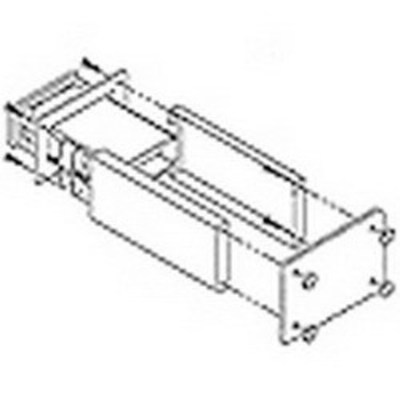Supermicro P4SCT-O manuels
Manuels d'utilisation et guides de l'utilisateur pour Cartes mères Supermicro P4SCT-O.
Nous fournissons des manuels en pdf 1 Supermicro P4SCT-O à télécharger gratuitement par type de document : Fiche technique

Supermicro P4SCT-O Fiche technique (100 pages)
marque: Supermicro | Catégorie: Cartes mères | Taille: 0.91 MB |

Table des matières
SUPER
1
Processor 0
12
Features
16
Chapter 2
21
Installation
21
GLAN1 LED
29
NMI Button
31
IR Connector
31
Fan Headers
32
Serial Ports
32
Wake-On-LAN
33
Wake-On-Ring
36
Connections
43
Chapter 3
47
Chapter 4
53
4-5 Security
65
4-6 Boot
66
4-7 Exit
67
Appendix A
69
Appendix C
77
RAID 1 Init
85
Plus de produits et de manuels pour Cartes mères Supermicro
| Modèles | Type de document |
|---|---|
| X7DVA-8 |
Fiche technique
 Supermicro Xeon Motherboard X7DVA-8,
108 pages
Supermicro Xeon Motherboard X7DVA-8,
108 pages
|
| PDSLE-B |
Fiche technique
 Supermicro PDSLA,
78 pages
Supermicro PDSLA,
78 pages
|
| PDSBM-LN2+ |
Fiche technique
 Supermicro PDSBM-LN1 motherboard,
94 pages
Supermicro PDSBM-LN1 motherboard,
94 pages
|
| P8SCI-B |
Manuel d'utilisateur
 Supermicro P8SC8,
96 pages
Supermicro P8SC8,
96 pages
|
| X5DPA-TGM-O |
Fiche technique
 Supermicro X5DPA-TGM-O motherboard,
118 pages
Supermicro X5DPA-TGM-O motherboard,
118 pages
|
| PDSML-LN2+-B |
Fiche technique
 Supermicro PDSML-LN2+,
98 pages
Supermicro PDSML-LN2+,
98 pages
|
| MBD-X6DHT-G-O |
Fiche technique
 Supermicro X6DHT-G XEON,
104 pages
Supermicro X6DHT-G XEON,
104 pages
|
| P8SAA-B |
Fiche technique
 Supermicro P8SAA,
90 pages
Supermicro P8SAA,
90 pages
|
| PDSLA |
Fiche technique
 Supermicro Pentium® D Board PDSLA Motherboard,
80 pages
Supermicro Pentium® D Board PDSLA Motherboard,
80 pages
|
| PDSGE-B |
Fiche technique
 Supermicro PDSG4,
94 pages
Supermicro PDSG4,
94 pages
|
| X6DHT-G-B |
Fiche technique
 Supermicro X6DHT-G-B motherboard,
110 pages
Supermicro X6DHT-G-B motherboard,
110 pages
|
| X7DA3+ |
Fiche technique
 Supermicro X7DA3+ motherboard,
126 pages
Supermicro X7DA3+ motherboard,
126 pages
|
| PDSMI+-B |
Fiche technique
 Supermicro PDSMI+,
122 pages
Supermicro PDSMI+,
122 pages
|
| PDSM4+-B |
Fiche technique
 Supermicro PDSM4+-B motherboard,
124 pages
Supermicro PDSM4+-B motherboard,
124 pages
|
| PDSML-LN1 |
Fiche technique
 Supermicro PDSML-LN1 motherboard,
94 pages
Supermicro PDSML-LN1 motherboard,
94 pages
|
| X7DBN-B |
Fiche technique
 Supermicro X7DBN-B motherboard,
128 pages
Supermicro X7DBN-B motherboard,
128 pages
|
| MBD-X6DAL-G-O |
Fiche technique
 Supermicro X6DAL-TG XEON,
128 pages
Supermicro X6DAL-TG XEON,
128 pages
|
| PDSMA-B |
Fiche technique
 Supermicro PDSMA,
100 pages
Supermicro PDSMA,
100 pages
|
| X7DAE-B |
Fiche technique
 Supermicro X7DA8-B motherboard,
132 pages
Supermicro X7DA8-B motherboard,
132 pages
|
| A1SRM-LN7F-2758 |
Manuel d'utilisateur
 Supermicro A1SRM-LN7F-2758,
113 pages
Supermicro A1SRM-LN7F-2758,
113 pages
|